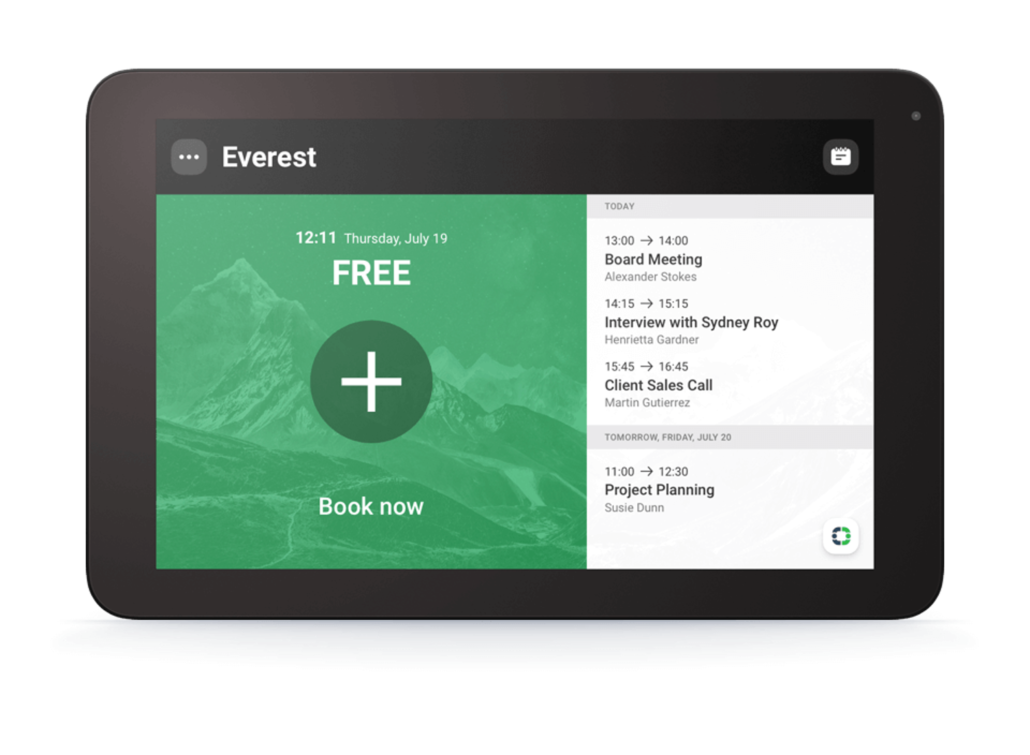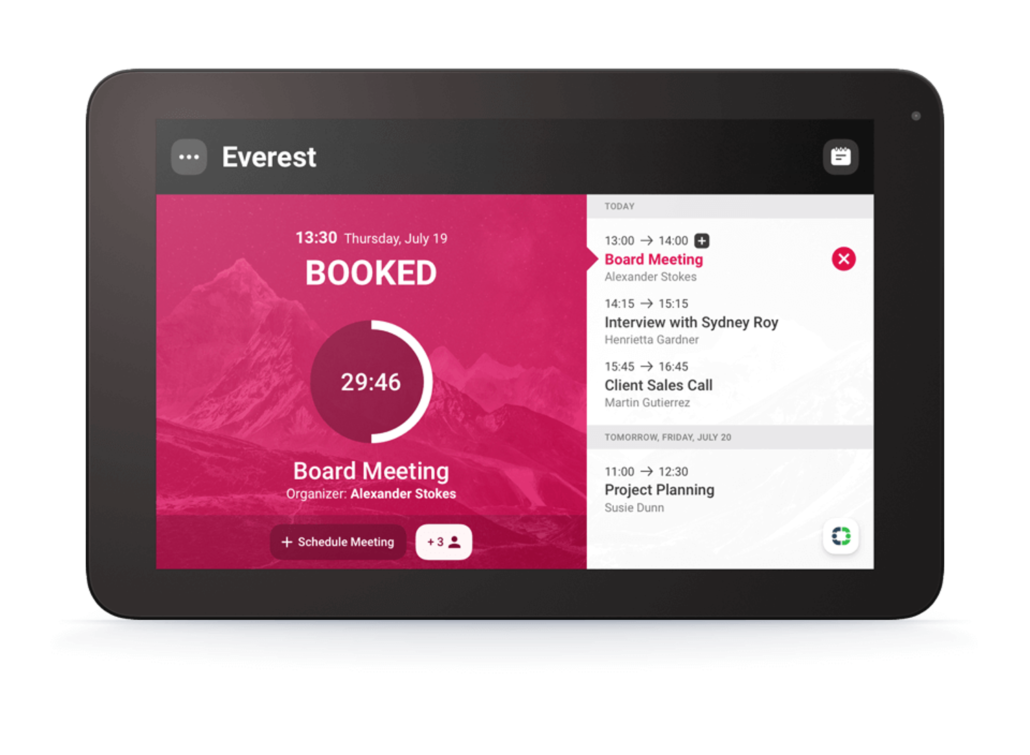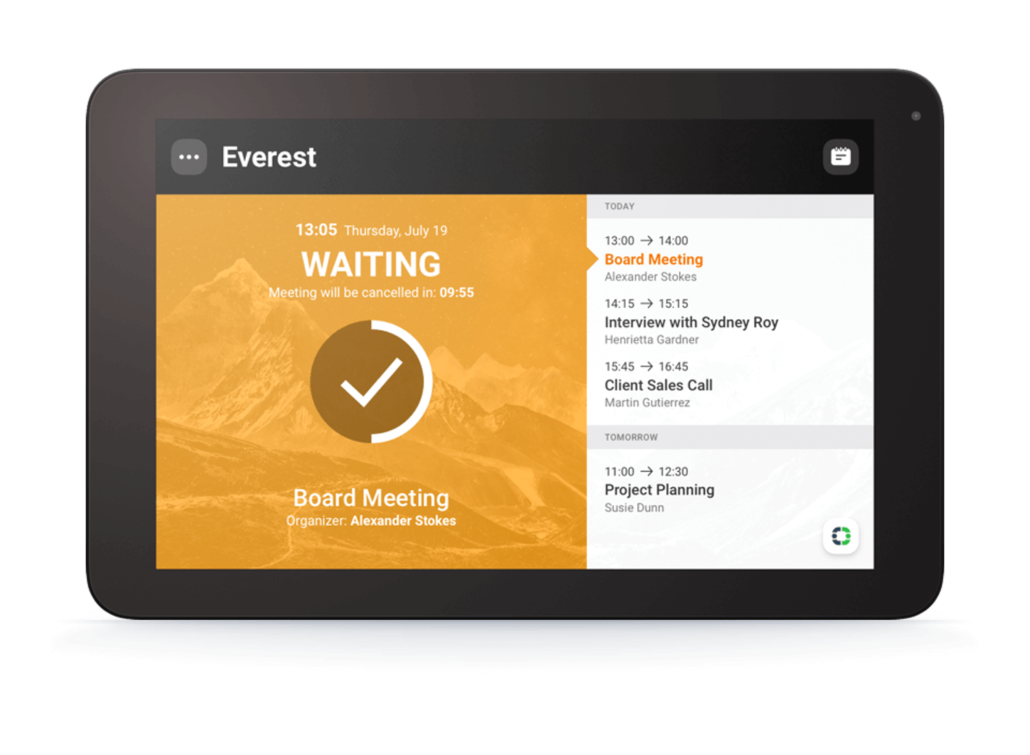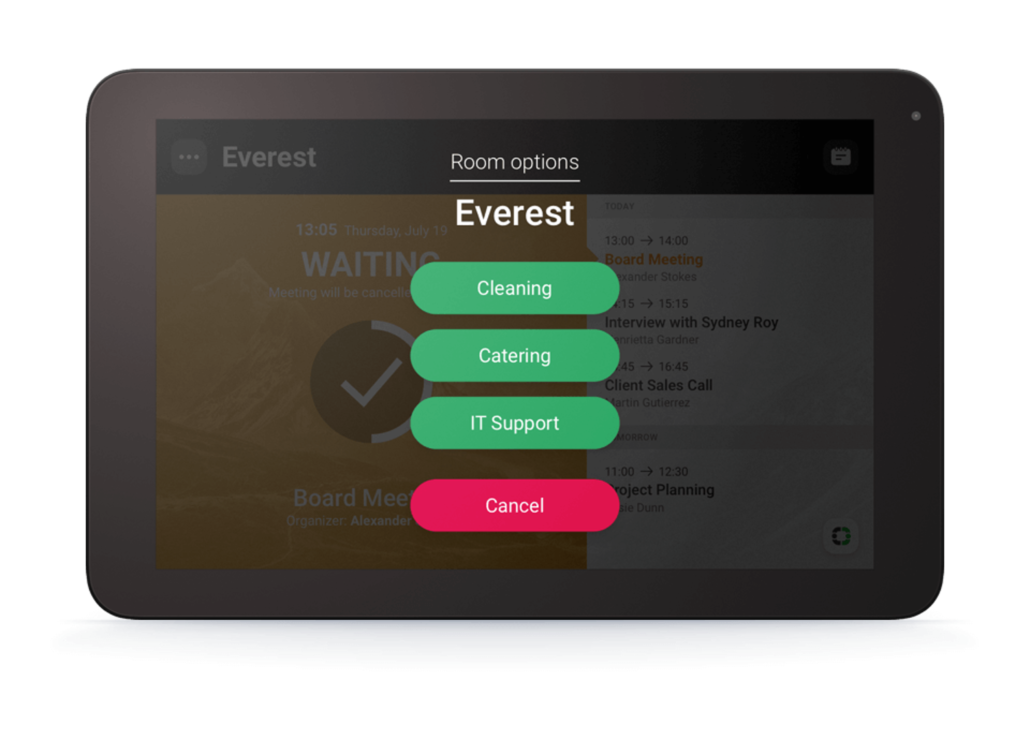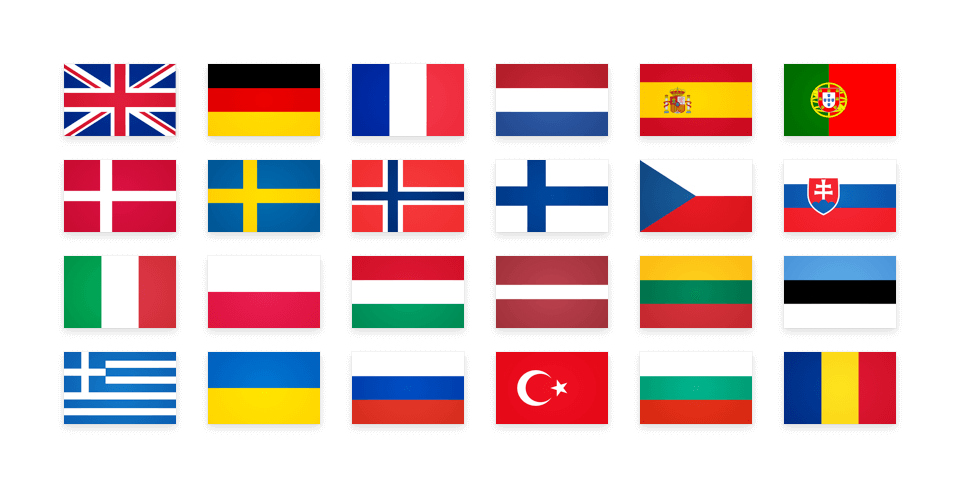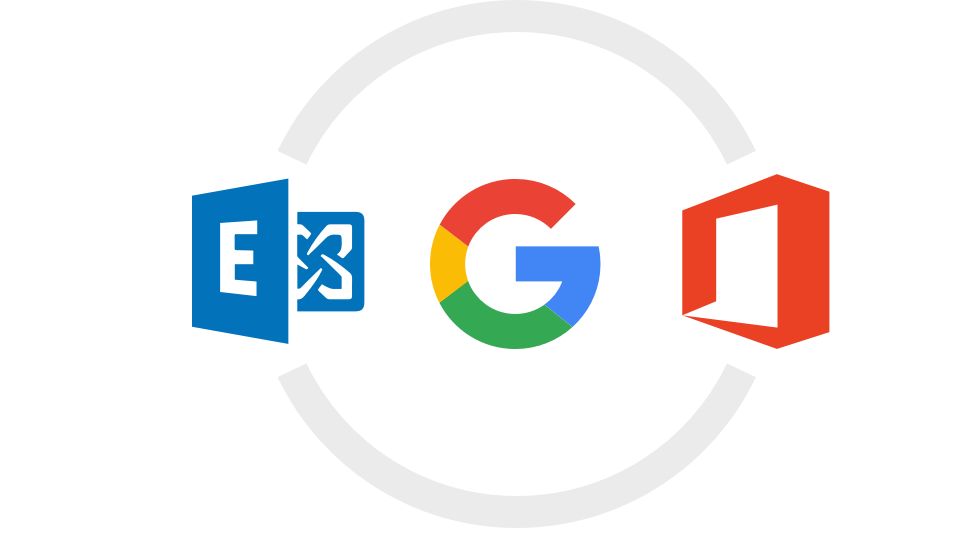Ad Hoc Reservations & Color Indicators
Book a meeting directly on the touch screen panel at the meeting room door. Fast and easy booking. You can tell whether a meeting room is available or not by colour indicators on the screen.
Meeting Schedule
The scheduled meeting will be visible on the display of the meeting room device immediately after the reservation is made. On the right on the agenda, you can see the name, date and time of the meeting. Once the meeting starts, you can also see the participants.
Confirmation Button
Confirm your attendance at the meeting on the display of the meeting room device by pressing the Confirm button. If the attendance is not confirmed 15 minutes before the start or within 15 minutes after the meeting starts, the booking gets cancelled automatically and the room can be immediately booked.
This function allows you to see company events on the display of the meeting room device. Particularly useful for training rooms, the function turns the device into an information panel displaying basic information about the event currently held in the room.
Booking Another Meeting Room
This function allows you to book any room on the display of a meeting room device. Users can see all the meeting rooms in the company directly on the reservation device, and choose and book an available room suitable for their needs quickly and easily, using a ‘television panel’.
Meeting Invitation
Invite your colleagues from the meeting room display. No need to go back to your computer anymore.
Set the meeting name when booking. Just tap the Edit icon and type the subject of your meeting.
Cleaning, Catering or Issues with the Equipment
Call your office attendant for cleaning and catering in your meeting room or IT support. Order the service you want in just two clicks.
Dashboard and Reporting provides information about top meeting room usage and top meeting rooms users.
Application Languages
We speak your language. Select from 24 languages.
English, Deutsch, Français, Nederlands, Español, Português, Dansk, Svenska, Norsk bokmål, Suomi, Čeština, Slovenčina, Italiano, Polski, Magyar, Latviešu, Lietuvių, Eesti, Ελληνικά, Українська, Русский, Türkçe, Български, Română.
In Sync with Office Systems
Integration with G Suite (Google Apps), Microsoft Exchange or Office 365.